Picasa Web Albums is probably the best way to view a photo album online, but did you know you can embed those photos into a site? Next to each photo, Google shows a link that reads "Embed in Blog/MySpace". Check "Hide album link" and copy the HTML code.
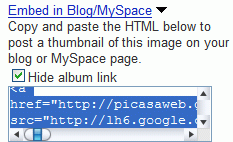
You'll notice a link similar to this one:
http://lh6.google.com/image/[username]/[id1]/[id2]/[id3]/s288/name.jpg
Google resizes your photo to 288 pixels width. But that's pretty small, I hear you saying. The nice thing is that you can change the width, but only to fixed values. Here's a list of numbers you can use to replace 288:
72, 144, 200, 320, 400, 512, 576, 640, 720, 800, 912, 1024, 1152, 1280, 1440, 1600.
If you want to place a direct link to a photo, you can use 1600, as this seems to be the biggest value.
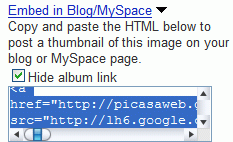
http://lh6.google.com/image/[username]/[id1]/[id2]/[id3]/s288/name.jpg
Google resizes your photo to 288 pixels width. But that's pretty small, I hear you saying. The nice thing is that you can change the width, but only to fixed values. Here's a list of numbers you can use to replace 288:
72, 144, 200, 320, 400, 512, 576, 640, 720, 800, 912, 1024, 1152, 1280, 1440, 1600.
If you want to place a direct link to a photo, you can use 1600, as this seems to be the biggest value.
No comments:
Post a Comment